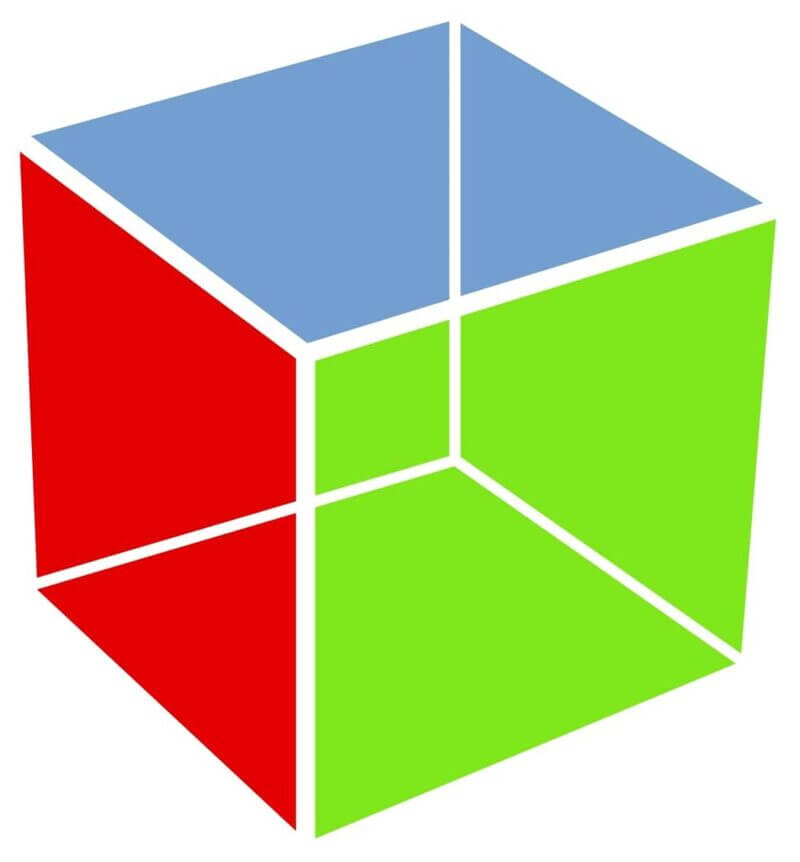Most of the programming languages that we see today consist of inbuilt GUI improvement technologies as the highlight of the language. This is not the case with the C programming language. Due to this reason, this becomes a great setback for the C programming language because it has no library dedicated to the GUI in C. But, this weakness also opened the option for engineers to access a large number of libraries that are present in the GUI Toolbox. Which feature is represented by the GNU Image Manipulation Program Toolkit that can utilize the GUI interfaces that we currently have.
People prefer the GTK+ Toolkit because it is steady and developed. You can follow back the starting point to the past times of X Windows which supports the arrangement of Linux’s GUI in the present day. GTK+ is completely written in the C programming language.
The GTK toolkit is entirely based upon libraries such as:
- ATK: If you want to create accessibility tools such as screen readers, sticky keys, and so on then you can take help from this library.
- Glib: If you are looking for a universally useful library for utility functions that suit you with various things then this is the library you need. This library offers you help for dynamic loading, low-level data structures, threads, event loops, and so on.
- GObject: Special feature of this library is that it provides complete object-oriented help in the C programming language without even using C++. Language is greatly encouraged by this library.
- GdkPixBuf: For getting picture control capability this library is very useful.
- Xlib: In the Linux System, this library provides graphics support of a low level.
- Pango: This is one of the most useful libraries for content and design rendering.
- GDK: This library is great for getting low-level capabilities in drawing.
GUI With GTK:
Now let us see how to implement the GTK code in the C programming language. In the following steps, we will explain the complete process how the GTK Toolkit can be used to make your very own graphical user interface. You can follow the steps thoroughly to apply your own GUI.
- The first step would be to incorporate the header file. Doing this, we have incorporated all the files that we need for making a GUI in C. This includes the Glib library by default.
- The next step would be declaring a pointer to GtkWidget. We must keep in mind that this is only a window for the situation that we are in. We will be using another one to be the button.
- Next is to invoke the gtk_init function to initialize the GTK+ libraries. This is done by passing the parameters for the command line that belongs to the main function.
- All the applications in GTK+ are instated like this.
- Next, we create the button and the window.
- A window that is created, must be a closable window. This is due to the reason that the user must be able to close the application. The application is generally closed by clicking the upper right corner of the window. In other words, the window that we are making must have the option for reacting to an event of closing the window.
- As we know, just like all other systems of windowing, the GTK+ also additional e executes the event handlers and events. The code that we used for transmitting the signal is inside some specific object. For this reason, it is necessary to compose and interfere callback functions.
- There are two types of parameters that are declared. Primary parameter and the subsequent parameter. The primary parameter is used to represent the widget that is responsible for producing the signal. Similarly, the subsequent parameter can be utilized for any reason as it is a void pointer.
- The function gtk_main_quit() is used for closing the application. After it has been done, the Window object must be interfaced with the callback function.
- Just like the previous point, the callback function must be made to deal with the event button. After that, it must be associated with the button widget.
- The window contains the button widget so it should be added explicitly to the container.
- After all, this has been done, the gtk_main() is used for beginning the interactive procedure.
- Originally, the C program would and after it executes the last statement. But in this case, this becomes a key function because the control is passed to GTK+ which stays away from for an indefinite amount of time.
CONCLUSION GUI in C:
In this article, we have discussed a lot of features of the GTK+. From our discussion, it is apparent that it has all the segments that are needed for making a quality interface. There are many other features of GTK+ that we didn’t discuss in this article. It is the vast Toolkit that has a variety of tools for all your needs. We hope this article was insightful and that It helped you get started with the GUI in C programming language.
As you use this toolkit, you will learn about the more complicated features that it has to offer. Using this tool kit will help you greatly in the long run of development. Learning to program is a never-ending process so you should keep moving forward by learning more new things. The professional developers utilize the RAD tools very frequently. Can take the example of making use of Glade for planning the GUI interface very rapidly.